If you are an artist and you want to get your art online quickly and inexpensively, start an "official page" on Facebook (aka "fan page" or "business page"). There are at least five reasons why Facebook should be an artist's first step toward an online presence:
1. Facebook has over 600,000,000 users. SIX HUNDRED MILLION.
2. You don't have to be a member of Facebook to view a business page. They are public.
3. Facebook pages are indexed by Google and appear near the top of search engine results.
4. Facebook allows you only 5,000 friends, but you can have unlimited fans on your page (Likes).
5. Facebook pages are free!
When you decide that this is a step worth taking, log in to your Facebook account and visit www.facebook.com/pages/create.php to create your official page. Differentiate the page from your profile with modifiers. A couple of examples of page names are Annette Buckner Hall Art and Kim Werfel Portraits and Fine Art. It's important to get the name right because you cannot change the name.
To promote your art on Facebook - regardless of your medium - you have to have images (images of your art or performances). While you want to use images of yourself for your personal profile, you should feature your art in the profile image on your professional Facebook page.
You should also create albums of your art on your page. To do this, click on Edit Page and add the Photos app. The Photos link will appear in the left sidebar of your page and you can start posting images. Group images on Facebook into albums with consistent themes such as "images from June performance," "2011 artwork" or "work in progress." Don't stray from the theme of the album and you can edit your album images and titles later if needed.
The Durham News..
1. Facebook has over 600,000,000 users. SIX HUNDRED MILLION.
2. You don't have to be a member of Facebook to view a business page. They are public.
3. Facebook pages are indexed by Google and appear near the top of search engine results.
4. Facebook allows you only 5,000 friends, but you can have unlimited fans on your page (Likes).
5. Facebook pages are free!
When you decide that this is a step worth taking, log in to your Facebook account and visit www.facebook.com/pages/create.php to create your official page. Differentiate the page from your profile with modifiers. A couple of examples of page names are Annette Buckner Hall Art and Kim Werfel Portraits and Fine Art. It's important to get the name right because you cannot change the name.
To promote your art on Facebook - regardless of your medium - you have to have images (images of your art or performances). While you want to use images of yourself for your personal profile, you should feature your art in the profile image on your professional Facebook page.
You should also create albums of your art on your page. To do this, click on Edit Page and add the Photos app. The Photos link will appear in the left sidebar of your page and you can start posting images. Group images on Facebook into albums with consistent themes such as "images from June performance," "2011 artwork" or "work in progress." Don't stray from the theme of the album and you can edit your album images and titles later if needed.
Read More..
The Durham News..
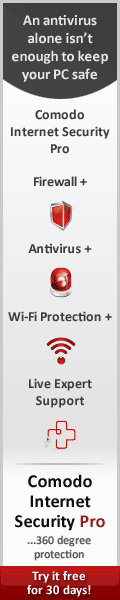
0 comments:
Post a Comment